Five ways to be more organised in 2015
Are you trying to become more organised in 2015, and looking for things that could help?
One of my aims for the new year was to banish my baby brain and general all-round new mum tired forgetfulness. I’ve been using the Microsoft Surface Pro 3 for a few weeks to see how it can help me sort things out in the organisational department (unfortunately it can’t help you get more sleep, but if you have small children I’m not sure anything can).
You can see my initial review of the Microsoft Surface Pro 3, as well as my unboxing video, but here are five of my top tips so far:
1) Listography. Who doesn’t love a good to-do list? It’s the satisfaction of crossing things off (even if you added them specifically for this purpose it still counts, right?) The problem is I usually have about twenty lists on my phone at any one time. To consolidate all these I’m trying out OneNote, which is a digital note taking app that lets you capture all your lists and inspiration in lots of different ways. You can also sync it with your iPhone, something which is pretty critical for me.
2) Box out. The tablet desktop is made up of active boxes, and you can sort and name them. I’ve sorted these so all the things I use the most are at the start, right where I need them. I’ve also grouped together all similar things so I know where to find them.
3) Blogging. Baby brain and blogging don’t mix well, so this is definitely an area I need to be more organised. As well as using lists, I’ve downloaded all the apps I use for blogging – such as Facebook and Twitter – and grouped them all together. I can also write posts on Word so I have a back-up copy saved.
4) Another thing that is really helpful is the overall ease of use and portability,. I can use it in bed – where I do most of my work on the 3am night feed – and it means no more small screen squinting or fat fingered typing when writing on my phone.
5) Fresh Paint. This is the up-to-date version of the old MS Paint programme (you know, the one you’d always mess around on at school). In the Surface version you use the stylus as a paintbrush, crayon or pencil to create on-screen masterpieces. So what does this have to do with baby brain? Bear with me…My toddler is fascinated by anything arts and crafty, and was immediately drawn to this (despite my fear of grubby paw prints on my beautiful new shiny tablet). It keeps her entertained for a good ten minutes, time I can use for a quick bit of general life admin. Best thing of all about this app? No mess to clear up afterwards.
Who has some good tips for general life organisation – online or otherwise? I’d love to hear them.
This post is in association with Argos.

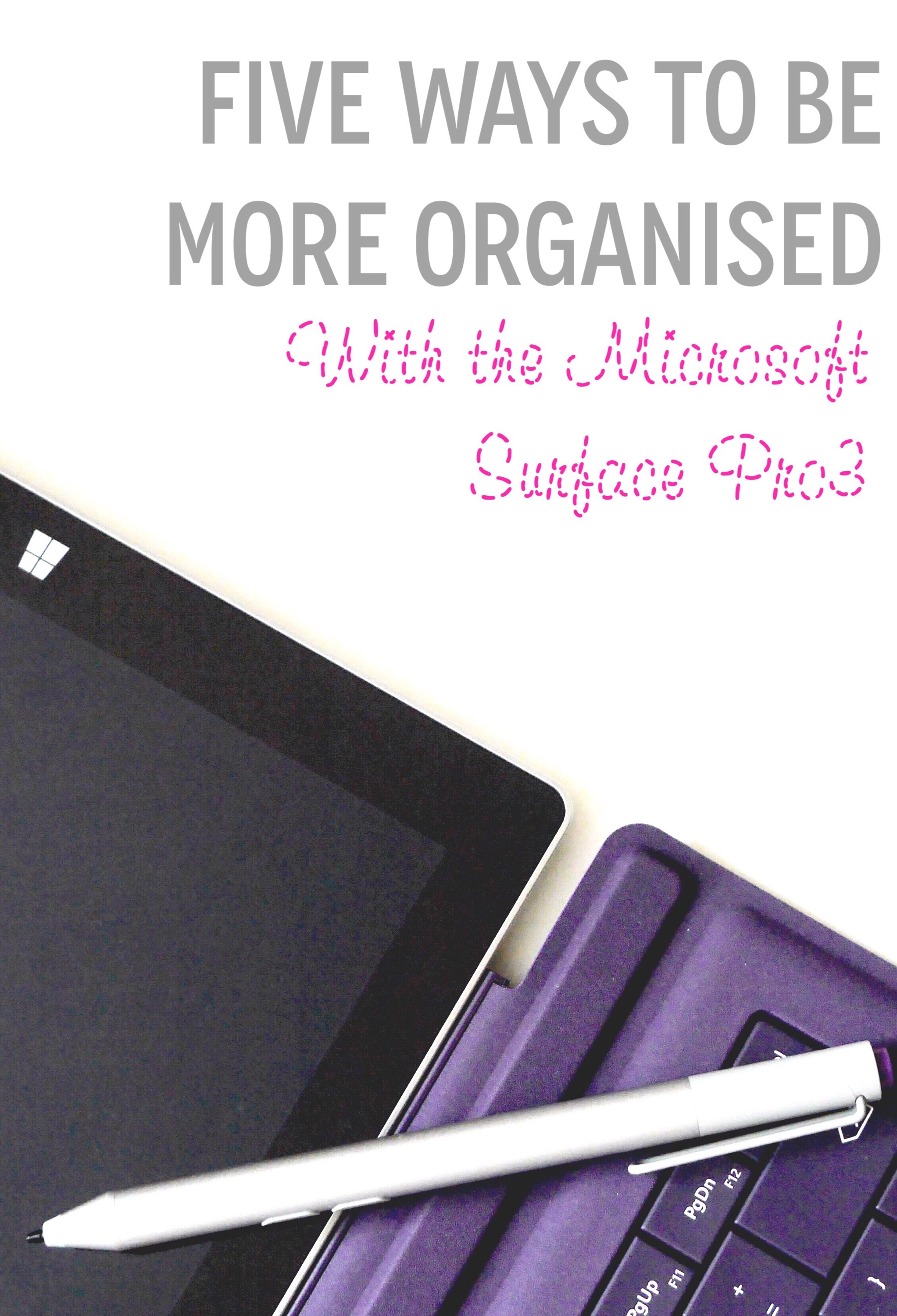
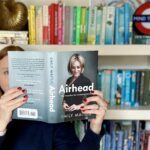




9 Comments
Molly
January 26, 2015 at 12:13 pm
I’m SO with you on the lists. I have a gazillion on the go at the moment and keep writing new ones. Not helping!
gillian
February 20, 2015 at 10:30 pm
Do you think the lists are a distraction from doing the actual stuff? It makes me feel so much better, anyway…x
Polly
January 26, 2015 at 1:11 pm
Ah I’d be lost without lists!!!! I love my tablet on those night feeds too!
gillian
February 20, 2015 at 10:29 pm
Where would we be without lists? Or tablets?! x
Kathryn (@KatGotTheCream)
January 26, 2015 at 2:29 pm
Oh I love the sound of Listography. I have too many different notebooks on the go!
gillian
February 20, 2015 at 10:29 pm
I have so many lists, having them all together is really helping x
Review of the Microsoft Surface Pro 3 for blogging |
February 6, 2015 at 9:21 am
[…] more organised: you can read my five ways to be more organised here. No longer having to Google ‘what’s the hashtag on a Mac?’ 8000 times a […]
fritha
February 9, 2015 at 2:18 pm
It sounds great for organising your life a bit better (which I’m in dire need of doing!) x
gillian
February 20, 2015 at 10:30 pm
It’s been SO useful so far, really can’t remember what I did without it x